CHESS ENGINE INSTALATION FOR ARENA GUI
GUI = (Graphical User
Interface = program to display chess analysis)
Follow steps described below:
STEP 1
Copy chess engine to
directory on your computer.
STEP 2
Open Arena chess GUI.
STEP 3
As shown in picture below
click on ENGINE then click on New Engine

STEP 4
You should be able to see
small gray „UCI or Winboard” window.
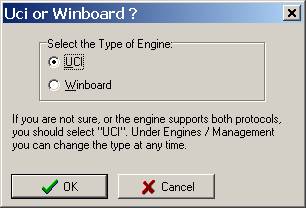
Rybka is UCI engine. UCI is the most
popular computer chess language.
More
precisely UCI is a protocol for communication between chess engine and chess
GUI.
Every major chess GUI
supports the UCI protocol.
Click OK.
STEP 5
You will see something
similar to this picture:
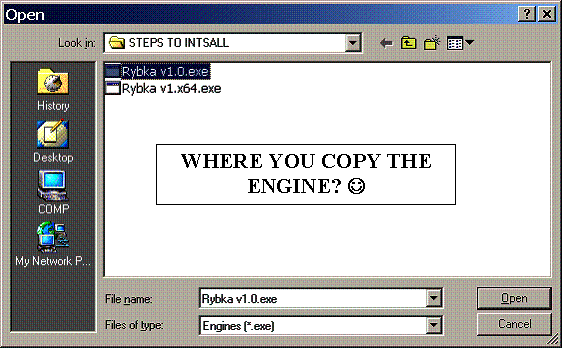
Find directory where you had
copy RYBKA engine.
Underline and click on engine
file i.e. Rybka v1.0.exe
Click open.
You are done with
installation.
STEP 6
Now, you have to only start using an engine. To do it click ENGINE then ANALIZE.
Enjoy your chess
analysis J